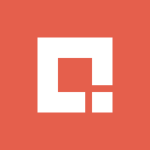Salesforce Spring ’23 release is packed with new features and updates, and Marketing Cloud is no exception. Keeping track of all the changes can be challenging, but we’ve got you covered. In this blog, our experts on all things Marketing Cloud, James Hubbard, Peter Scott and Balwinder Tank, will showcase three new features included in the spring Marketing Cloud release. These features will enable you to integrate and automate your data, systems, and workflows, allowing you to concentrate more on your customers.
Feature 1: Imports and exports to Google Cloud Storage
Written by: James Hubbard
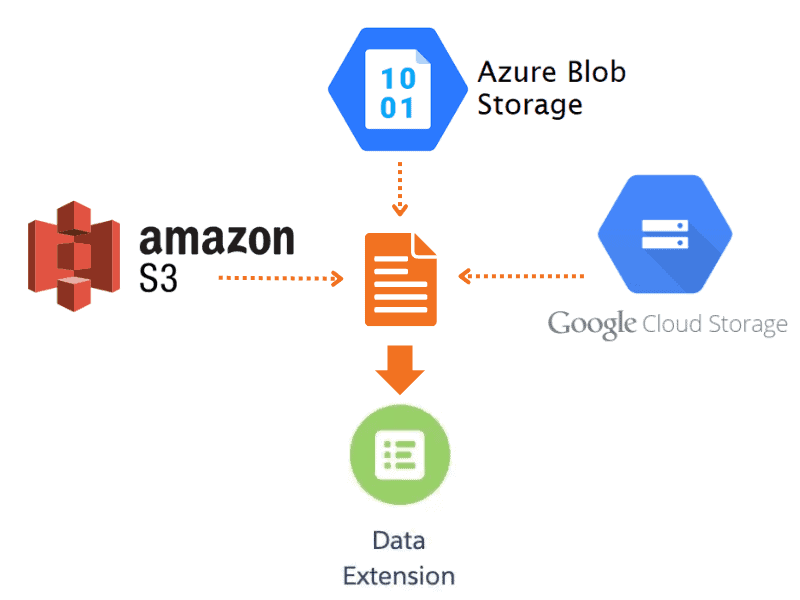
Marketing Cloud imports and exports
As a marketer, you now have greater flexibility in where you can send your data.You can now seamlessly connect Marketing Cloud imports and exports to Google Cloud Storage with Automation Studio. With this addition, you can directly transfer data between Marketing Cloud and Google Cloud, as well as Microsoft Azure Blob or Amazon S3.
By using the direct connections, you no longer need to rely on Marketing Cloud FTP to transfer data. Transferring directly via your cloud storage is up to 10 times faster! It also allows for self-management of your folders, permissions, and security controls from Google Cloud, Azure, or Amazon S3. This eliminates the friction that can come from getting internal approval to use an FTP location, making it easier for you or your IT team to manage the data transfer process.
Another major advantage of this feature is the ability to trigger automations to start running as soon as a file is loaded onto your cloud storage. This works similarly to configuring a file-drop starting source when using the FTP location, but instead, it listens for the trigger API and automatically runs the automation when a recognised file is placed in your cloud storage location.
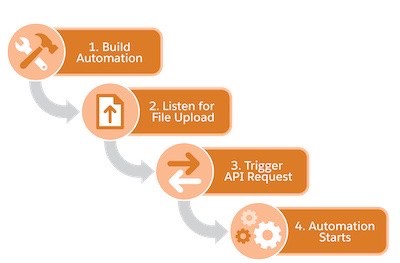
How to configure a trigger automation
This is particularly beneficial in ensuring error-free automations and only running data processes when the files are readily available.
Feature 2: WhatsApp Business Messaging
Written by: Peter Scott
WhatsApp Business Messaging was integrated with Marketing Cloud in the January 2021 release. The Spring 2023 release brings added enhancements that make it easier for businesses to deliver more relevant messaging and include WhatsApp in an expanded omni-channel engagement strategy.
The following features have been added:
Simplified setup process: Businesses can now connect their Marketing Cloud and WhatsApp accounts in just a few clicks with a Salesforce embedded sign-up, thus reducing onboarding time
Automation in Journey Builder: WhatsApp messages can now be used alongside email, SMS, mobile push, and other omni-channel activities with a simple drag-and-drop process in Journey Builder

WhatsApp Business Messaging offers two types of messages:
Template messages: These include transactional and account updates, marketing and promotional content, one-time passcodes, and authorisation messages. Template messages require prior WhatsApp approval. Examples include activating a pre-paid card, sending an abandoned cart reminder, confirming a booking, or sending a calendar reminder
Session messages: These are free-form messages in response to a user-initiated conversation. They don’t require prior approval and can be used for autoreplies, welcome messages, capturing further personalisation details, or sending links to products
Meta (Facebook) is the WhatsApp business account provider, and it’s important to observe their opt-in/opt-out methods, which can be done through SMS, website, Interactive Voice Response (IVR), WhatsApp thread, in-person, or on paper. It’s legally required to strictly follow opt-in and opt-out processes, which should be explicitly included alongside other forms of communication via SMS, push, and email, and encompass permissions for each message category. By ensuring opt-in and opt-out workflows are clear and intuitive, businesses can reduce the risk of being blocked.
A few other prerequisites to note are:
A dedicated telephone number is required for WhatsApp Business Messaging.
Meta has their own limit on the number of messages permitted during a rolling 24-hour period.
WhatsApp has restrictions on the type of content permitted, so it’s important to review and comply with their guidelines.
Setting up keywords such as “Yes,” “No,” “Help,” etc., can simplify customer responses. It’s recommended to check if this is an absolute requirement for your specific use case.
Feature 3: Package Manager
Written by: Balwinder Tank
The Marketing Cloud Package Manager allows users to create custom packaged solutions in Marketing Cloud, which can be shared with other business units within an organisation.
Salesforce Marketing Cloud has recently announced updates to its Package Manager, which are expected to enhance efficiencies and save significant time for users.
Journey Builder Updates
The latest Spring ’23 release includes an update that allows the journey builder templates to be included when creating a package. Previously, users had to manually create journey templates for each business unit, which could be time-consuming and prone to human error. With this new update, users can avoid repeating the same tasks across different business units and benefit from a more efficient and streamlined process. This feature is particularly useful for complex journey setups that require multiple components.
Content Blocks for Email Messages
AMPscript is a scripting language unique to Marketing Cloud and is used for advanced dynamic content in emails, landing pages, SMS, and push messages.
The Spring ’23 release of Salesforce Marketing Cloud includes added support for the ContentBlockByName AMPScript function. This function is used to retrieve specific content stored in a content block in Content Builder. This is particularly useful for email messages. With this update, any content referenced by the ‘ContentBlockByName’ AMPscript function will be automatically included in newly created packages.
It will facilitate better sharing of content across different business units. Users will have information readily available when they need it. And this, in turn, will reduce the chance of receiving incomplete or broken templates in packaged and copied emails. This is a significant improvement that will enhance the user experience and reduce the likelihood of errors in content sharing.
Automation Import Activities and Shared Data Extensions
The Spring ’23 release of Salesforce Marketing Cloud includes an update to the Package Manager. It now supports Automation Import activities that use subscriber lists. This enhancement saves users the time and effort of configuring the same automation logic for imports across different business units. This lowers the chance of errors and improving Quality Assurance by reducing the need for duplicated work.
Additionally, Shared Data Extensions have been included in this update, allowing them to be part of new packages created. Users can directly select these extensions from the user interface, providing even more flexibility and collaboration. This is a significant improvement that will streamline the automation process and enhance the overall user experience.
These three new features introduced in the Spring ‘23 release of Salesforce Marketing Cloud will enable marketers to save time through streamlined processes and reduced duplication of work.
If you need help configuring your Marketing Cloud instance to take advantage of these updates, contact our experts for assistance.
Contact Us
Ready to achieve your vision? We're here to help.
We'd love to start a conversation. Fill out the form and we'll connect you with the right person.
Searching for a new career?
View job openings